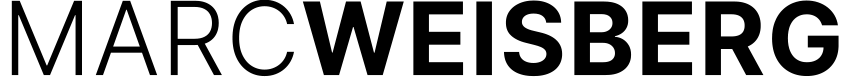Senior High School Portraits Photographed with the a7RII
Using the Sony a7RII to Photograph High School Senior Portraits
This fall I had the opportunity to photograph senior high school portraits photographed with the a7RII. The previous, before I switched to Sony, I’d used my Canon gear. Before I get into any technical info, I want to remark on the current state of education. This is a private school and it is a remarkable place. The teachers student ratio is at least a third of public school. About 10-12 students per class. Sometimes a bit more. The teachers are super dedicated to the students getting it. Is this type of education expensive? Yes it is. But the love, education and support students receive at this school is heads and shoulders above public schools. I state this not from a casual observers stand point. If I was only there just once a year to photograph high school senior portraits I couldn’t subjectively make this assessment. Because I’ve been working with the school doing pro-bono work and paid gigs with them for over three years I’ve gotten to know some of the staff and have seen some of the students growing up in the environment and even graduating. I’ve also gotten to know a few of the families with more than one child in attendance. For me, the proof is in learning what these high school students graduation plans are and learning what colleges they go on to study at. It’s also the way these teenage students interact with me. They already speak like young adults, with good diction and vocabulary. Their email communications with me, is on par with an adult. And their scholarly achievements are on par with some of the top preparatory school in the nation. This is the type of education you get with a top-notch faculty that cares deeply about nurturing and teaching children and young adults and class of 48 students who’s parents take an active role in their children’s school and their schooling. Each time I photograph there I am moved by the dedication, love and, safe learning environment that the faculty bestows on the students.

Gear Set Up:
My set up was simple. A 9′ grey seamless, 2-40″ umbrellas on either side powered by ProFoto 300/ws strobes at f/5.6. Sony a7RII photographing RAW. And a Sony 90mm f/2.8 Macro G OSS set at f5.6. My key light was a Elinchrom 39″ Rotalux Deep OctaBox with a ProFoto 600/ws strobe at f/5.6. Pocket Wizards III’s and Plus’s for triggering the strobes. 64GB SanDisk Extreme Pro SD cards. Ladies: A Lastolite LL LR3631 33-Inch TriGrip Reflector, silver side, camera left about a foot away attached to a light stand with a Manfrotto 244N Variable Friction Magic Arm. Men: Used the white side of the Lastolite about a foot away and backed it off altogether to get more shadow camera left.
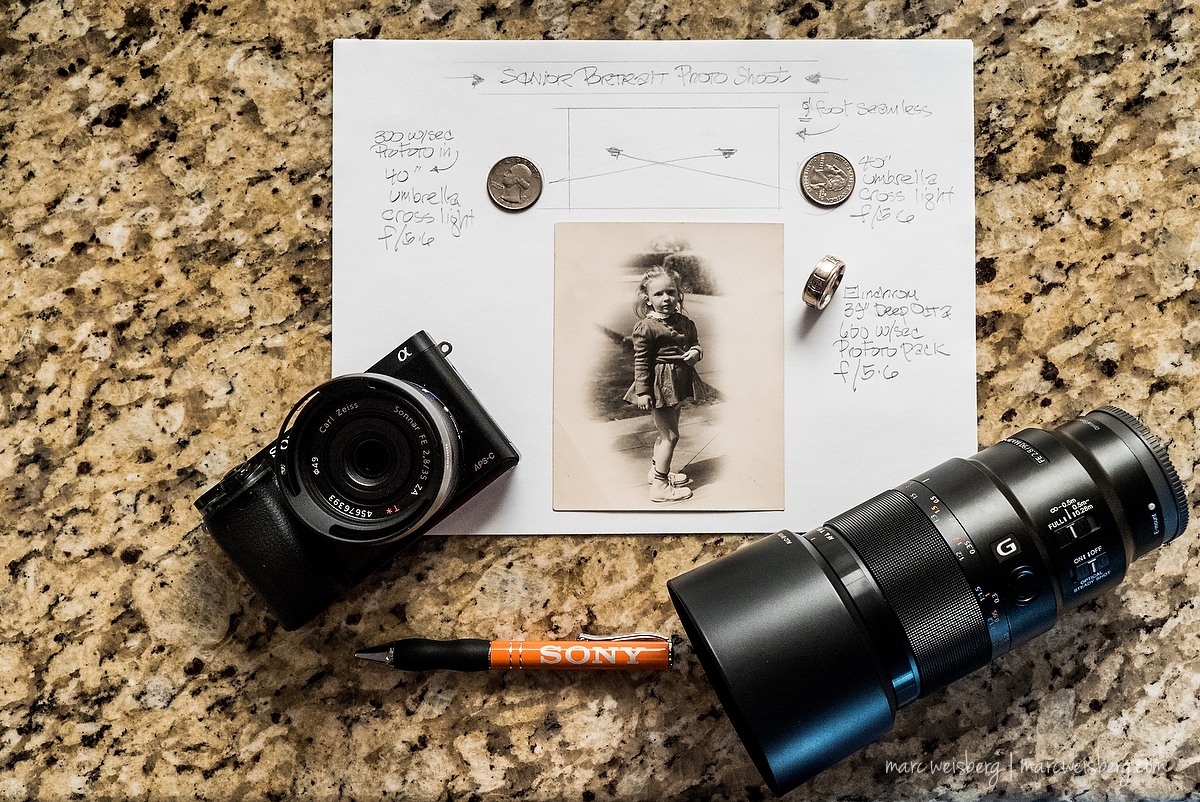


A few observations: I always break out me a7RII when I want the maximum detail possible in a photograph. This was an experiment to see how the a7RII would do in a real world usage situation. Previously I’d mostly photographed landscapes and a few luxury commercial real estate shoots with the a7RII. But I wanted to see what it was capable of when photographing 100’s of images over a few days. Below I show some 100% crops. There is a wow factor when using the a7RII. Wow because the files are so chock full of information and a wonderful clarity that exceeds the a7s and a7II. In my opinion, this has nothing to do with the lenses, because I use the same lenses on the a7s and a7II. The a7RII files have a type of 3D look to them.

*The only downside I see to using the a7RII is that the computing technology that I currently use: a 27″ iMac 2.93 GHz i7 with 20GB, 1333 MHz DDR3 machine takes a heck of a long time to process the images. At this point, my iMac works perfectly for me, and can process all my RAW files from my a7s and a7II fairly quickly, so I’m not going to go out and purchase a new one anytime soon. Even importing roughly 400 RAW files {through USB 3.0} to my hard drive can take over 30 minutes. These are chunky 42.3 MB files. Ingesting into Adobe Lightroom 6.0 desktop and building 1:1 previews can take over an hour. And outputting them at 10×10 @300 DPI can take a couple of hours. It is for this reason, I’ve put in a request with Sony to think about instituting Large, Small and Medium sized RAW files. I think the same would be a welcomed addition for the new RX1R II. I don’t always need the full-size RAW files and would welcome smaller versions for different photography applications. Other than the long processing times, there were no camera glitches using the a7RII in my senior sessions. The buffer never filled up shooting RAW images every few seconds. My in camera color profile was set to neutral. I did a selfie of me holding a X-Rite ColorChecker Passport to create a Preset in Adobe Lightroom 6.0 to get the skin tones perfect.